We are delighted to introduce the new Touch ID login service to our mobile and online banking users which allows you to access your account using the fingerprint reader on your smartphone or tablet.
Using QR-code and fingerprint as a secure convenient gateway to the Letterkenny Credit Union online banking portal, cuOnline and smartphone app cuAnywhere, which means that our members now have the latest technology available to access online banking to check your balance, view statements and transfer funds on the go free of charge.
The app is accessible anywhere you have a data or internet connection, and you no longer have to remember your pin and password with every login, which makes managing your Credit Union account more convenient than ever.
To use the Touch ID Login feature you must be registered for online access with Letterkenny Credit Union and your smartphone/tablet must have a fingerprint reader.
How it works!
Follow these 2 easy steps:
STEP 1
Sign up for online banking
You must be a current member and a registered user of Letterkenny Credit Union Online Banking to download the cuAnywhere Mobile App. To get started with online banking, select “Register” on our website or HERE and you’ll be guided through a simple registration process.
STEP 2
Download the CuAnywhere Mobile App
Download our mobile app by clicking the relevant button below for App Store or Google Play. When App is installed, select that you are a member of Letterkenny Credit Union Ltd.
For more help: