First, make sure you have the most updated version of the cuAnywhere App.
Second, make sure your phone is compatible for touch access.
Step 1: Open the cuAnywhere app on your phone
Step 2: Sign in as normal with your Username, PIN & then Password
Step 3: Select the Menu Tab
Step 4: Select Register for TouchID
Step 5: Read Disclaimer.
To Proceed Select Register
Step 6: Scan Fingerprint by holding Finger / Thumb over the home button on your phone.